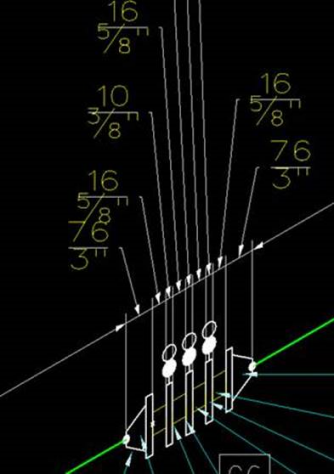Dual Dimensions
Isometrics Manager provides the ability for the isometric to display Dual Dimensions, where dimensions are displayed in both Metric and Imperial units. In the Style.xml file for each isometric style, a variable controls whether Dual Dimensions are displayed. These files are located in the following directory (using the IFC style as an example):
C:\...\WorkSpaces\OpenPlantExample\WorkSets\Imperial\Standards\OpenPlant\Isometrics\styles\IFC\config
In the <Dimension> section, search for the following statement:
<UseDualDimensions>True</UseDualDimensions>
Where:
Be sure to save the changes before closing the file.
The examples below show how Dual Dimension is displayed in both normal mode (Left), and in standout mode (Right):